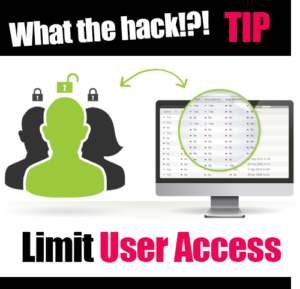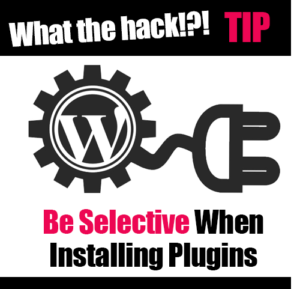Tip #1
One of the biggest mistakes a website owner can make is to use a weak password. Strong passwords can be instrumental in keeping a hacker at bay. So, what makes up a strong password? It should be a minimum of 8 characters and contain a combination of both uppercase and lowercase letters, numbers, and symbols. Run your password through the Password Strength Checker at www.passwordmeter.com and see how it scores.
Tip #2
Want to keep hackers at bay? Don’t neglect your website. Be sure that your website is running the newest version of WordPress at all times. Log in to your WordPress dashboard regularly and check for any updates (you can also choose to have WordPress update automatically but I recommend against that). If WordPress has released a new version, be sure to make a back up of your database files first, then update WordPress to the newest version. WP will list out vulnerabilities with each version release and hackers can potentially use this information to compromise your site.
Tip #3
If your website includes multiple users, be sure to limit their privileges, making sure only the necessary levels are allowed. The less users with full administrative privileges, the more secure your website will be. How do you limit dashboard administrative access? Check out this article from WPBeginner: http://bit.ly/1rPn0Sd
Tip #4
Today’s CMS applications offer a huge variety of extension options, but this variety can be dangerous when it comes to security, so it’s very important to be selective when deciding which plugins to install.
Some tips: Check when the last update was done. Plugins that haven’t been updated for a year or more may no longer offer author support. Also, take note of the age of the extension and the number of installs. An established author is more trustworthy. Finally, make sure it comes from a legitimate source. Sites that offer free versions can sometimes be pirated and infect your site with malware.
Tip #5
We all know it’s important to make regular backups of our website, but how you store them is even more important. If you store backups on your web server, you open your website up to a security risk. Unpatched versions of CMS and plugins found in backups can give hackers easier access to your website. Instead, develop a website backup strategy. Check out this link for how to develop a more secure strategy: http://bit.ly/1PlZm6L.
Was this article helpful or informative? Please Like or Share. Thank you!
[fb_button]