Using Events on Facebook for Marketing
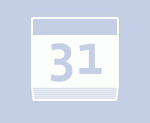 Facebook has an incredible reach for small business when it comes to viral marketing. With approximately 1 in every 7 people in the world on Facebook, your marketing strategy needs to include fully utilizing the offerings of Facebook to market your business. One of these offerings is the ability to host an Event.
Facebook has an incredible reach for small business when it comes to viral marketing. With approximately 1 in every 7 people in the world on Facebook, your marketing strategy needs to include fully utilizing the offerings of Facebook to market your business. One of these offerings is the ability to host an Event.
To create an Event on Facebook, you must be logged in to your personal profile (Pages can’t invite people to an Event.) Click on ‘Events’ on the left side bar. A page will open up listing any upcoming Events associated with your account. To create your own, click +Create an Event. Very important. When creating an Event, many hosts skip the part about being able to upload a photo to replace the default calendar graphic that Facebook gives us. Using a photo related to the Event will help promote it. Something that just takes a second can make a big difference.
OK. Now that you have the Event started and a cool photo up, next be sure to accurately describe the Event. You can make it a public event by checking “Anyone can view and RSVP” or keep it only to those you choose by unchecking this box. You can also choose to show the guest list or hide it. Depending on the Event, your needs may vary. Once all the Event details have been included, it’s time to promote the Event.
- Shoot out an email blast. This will also link people to your Facebook Page and possibly help you gain Likes.
- Log in to Twitter and tweet about it. Encourage followers to retweet and even invite friends.
- Link the Event to your website.
- Cross-promotion is an incredibly useful tool in social media. Link the Event to other accounts you have.
Now the Event is out there. You’re getting some responses. What do you do next? Be sure to interact with the attendees. Answer any questions they may have about the upcoming Event. Continue to promote it by referring to it in a status update and sending out tweets. Ask others to help you promote the Event through their own status updates and on their Twitter page. There’s no better way to drive up attendance than through constant promotion. Get the word out.
Once the Event has passed and proved to be a huge success, it’s no time to rest. Follow up. Post photos and video from the Event on your Page. Ask attendees to tag themselves in the photos and make comments about the Event. This spreads word of the Event by posting the photo or comment on their Walls. And be sure to thank attendees. Though we’re all online, the old school rules of politeness still exist. As long as everyone had a positive experience, they’ll keep coming back.
Attempt to include Events, whether live or virtual, in your marketing plan at least 4 times per year. You’ll see your exposure grow, both online and out in the real world where it counts.

